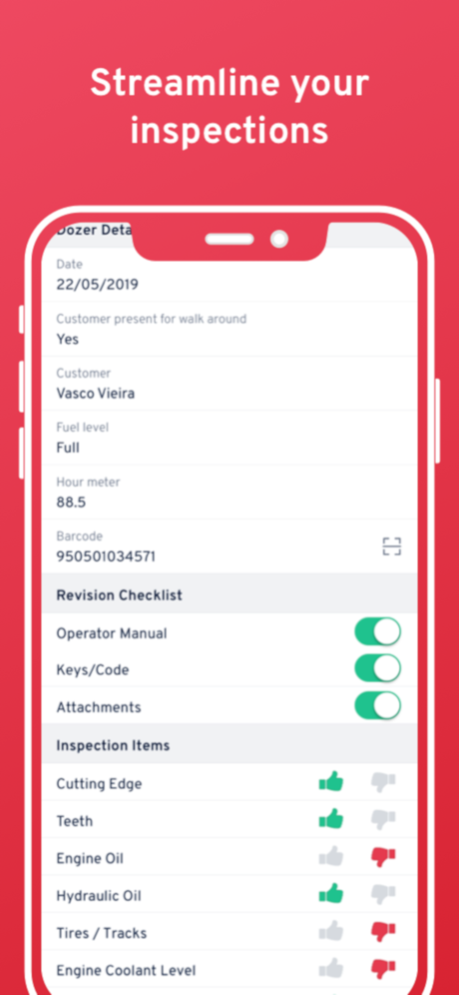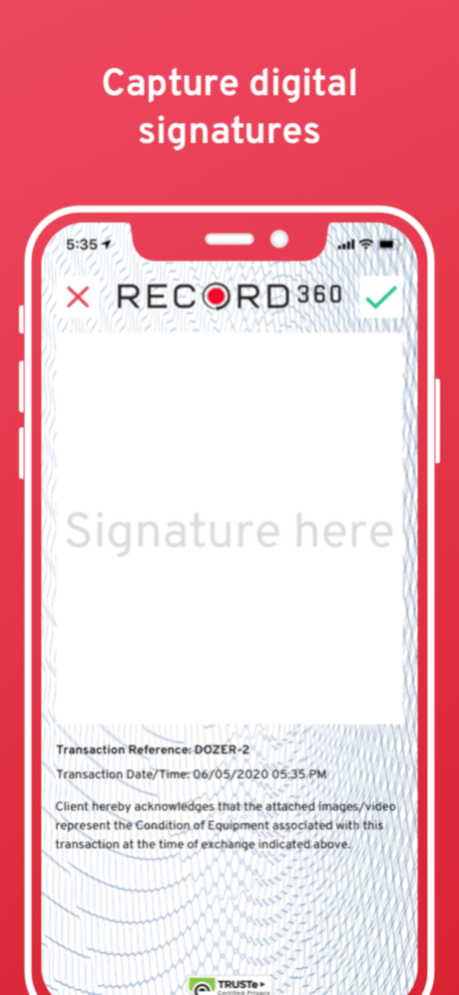Record360 4.15.6
Continue to app
Free Version
Publisher Description
Record360 is the property inspection and asset condition reporting app for your iPhone, iPod, or iPad.
Whether you are renting, sharing or simply documenting, Record360 provides high quality, time-stamped, geo-tagged records of property at time of exchange. Record360 gives you peace of mind… No more damage disputes, and gone are the days when you might be on the hook for existing damage!
So rest assured. We’ve got you covered.
Record360 is the essential tool of the sharing economy.
FEATURES:
• Tap and upload: Easily and intuitively capture property condition and notations
• Instantaneous, indisputable evidence, with real-time visibility from anywhere on any device
• High-quality documentation and reporting via Record360’s secure and independent platform
• Data does not reside on device or clog your hard drive
• Widely applicable across a broad range of use cases and scenarios
For Businesses, Record360 is fully customizable for a variety of enterprise applications and reporting needs in different industries. Advanced workflows, custom checklists, and full third-party integration are available. The app is currently used in numerous verticals, including: Vehicle Rental Companies; Body Shops; Auto Dealerships; Equipment Rental Companies; Transportation Companies; Moving Companies; Towing Companies; Shipping/Logistics; Property Management; and Property Development and Construction.
Apr 4, 2024
Version 4.15.6
Record360 4.15.6 contains a fix for a recent issue causing excessive disk space usage.
About Record360
Record360 is a free app for iOS published in the Office Suites & Tools list of apps, part of Business.
The company that develops Record360 is Record360. The latest version released by its developer is 4.15.6.
To install Record360 on your iOS device, just click the green Continue To App button above to start the installation process. The app is listed on our website since 2024-04-04 and was downloaded 2 times. We have already checked if the download link is safe, however for your own protection we recommend that you scan the downloaded app with your antivirus. Your antivirus may detect the Record360 as malware if the download link is broken.
How to install Record360 on your iOS device:
- Click on the Continue To App button on our website. This will redirect you to the App Store.
- Once the Record360 is shown in the iTunes listing of your iOS device, you can start its download and installation. Tap on the GET button to the right of the app to start downloading it.
- If you are not logged-in the iOS appstore app, you'll be prompted for your your Apple ID and/or password.
- After Record360 is downloaded, you'll see an INSTALL button to the right. Tap on it to start the actual installation of the iOS app.
- Once installation is finished you can tap on the OPEN button to start it. Its icon will also be added to your device home screen.